Happy New Year! It's been far too long since I've been here. 😏 I'm hoping to change my ways... to do more art and to share it here. I run the Inspired Mixed-Media Altered-Arts Group on Facebook and decided it was time to do some challenges, once again. So, I'm putting them out there on Mondays. The first one should've been Jan. 16th, but I was a couple of days late, so we skipped the 23rd. Next one will go out Jan. 30th. If you're interested in this kind of art, you're certainly welcome to join us over there! (Do a search for the aforementioned group name on FB and you'll find us!) So, since it's a new year and I always feel like the new year gives me a clean slate, the prompt is, "What will I do with a clean slate?" and the challenge is using security envelopes (that have cool designs on the inside) as part of your foundation. So, here we go! You can click on any of the following pictures and it'll take you to the original-sized photo, to get a better look.
 I'm using Dyan Reaveley's Dylusions Art Journal in the 5 x 8" size. The first picture shows you what it looks like when you open it... it even has an envelope for storing images, etc.... has a wonderful thick-chipboard cover (ready for your beautiful artwork!) and an elastic band, to hold it together.
I'm using Dyan Reaveley's Dylusions Art Journal in the 5 x 8" size. The first picture shows you what it looks like when you open it... it even has an envelope for storing images, etc.... has a wonderful thick-chipboard cover (ready for your beautiful artwork!) and an elastic band, to hold it together.

I lost a lot of the Patina green and the Vivid Violet, so added a bit more in. Ended up being too green, so I used a wet-wipe to try to take a bit of paint off. It wouldn't lift off very well, so I went ahead and added my security envelope pieces. One of the things to remember with this kind of art - your backgrounds are only backgrounds! They are not a masterpiece unto themselves. So, don't worry too much about them. The trick with mixed-media is layers, layers, layers!! So, the background is most likely going to be augmented by other things. Don't get too hung up on the backgrounds.
Unless you're putting your foundation papers right up against the edge of the page, don't lay down papers with straight-cut edges. Tear your papers! It will give it a more organic, natural feel/look. I tore up the security envelope in random ways. I took three pieces and adhered them to my page with Mod-Podge. Play around with where you'd like them to be before gluing them down.
I still didn't have much of the "pink" showing, so I decided to put some down with my finger. When I do this, I do not put dabs of paint all over the page! I just put a dab on my finger and apply it that way. I'm never sure how much it's going to take, so go about it slowly, adding little touches here and there, until it seems right.
For the pink, I used Dylusions "Bubblegum Pink" - spread around with my finger. I also added the same brand of paint, in "Vibrant Turquoise". (Love those Dylusions paints!!)
Now, for the real fun! I used StazOn "Jet Black" ink to apply flourishes onto three of my corners. Remember, as odd as it seems (no pun intended), there is more balance in odd numbers than there is in even numbers. So, I only put them on three corners. You don't want it to look all uniform, unless you're doing a piece where that would work.

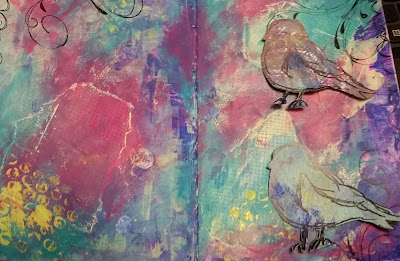
Then, I realized that the colors weren't right on either of them, so I started playing with some color. I brushed on some Melonball, to lighten it up. Did another one with Dylusions "Fresh Lime" and Folk Art's "Brilliant Blue". Liked that one better and thought it'd show up better on the page.

Then, I started adding my circles. Just free-hand, painted circles, using the colors I'd already used, but not blended; just straight color. I painted the smaller circles first, then added in the larger ones that look like they're behind the smaller ones. The bird isn't adhered to the page, yet; still deciding where it should go. Now, to add highlights and shadows to my circles. Shadows aren't created with black paint. Generally speaking, you mix the color of the thing that you're shadowing (in this case Dark Violet) with its complementary color - the color opposite to it on the color wheel; in this case, Fresh Lime. But, that didn't create a dark enough color, so I added some Burnt Umber and that worked. For the highlights, I used the color of the circle; for instance, Melonball, and then added some white, to make it a shade or two lighter. I decided where my shadows should be, first - and made them all the same. So, my shadows are on the right/bottom'ish of each circle and my highlights are at the left/top'ish. Imagine where the light is coming from.... if it's the left, then your highlights should be at the left and that would naturally create a shadow on the right. Anyway, I put the paint down in its respective area and used a dry brush to move it around a bit. If it dried too quickly, I used my wet-wipe to dampen it so I could move it around and maybe soften the color.
Note: When mixing color (two, for instance), you don't want to put both colors down together, in one spot. You want to put them down in their own spots and then start a new spot with one of them and slowly add bits of the other color to that spot. See how I put yellow in another spot? Then, I'm adding the violet to that yellow, bit by bit, until I get the right color. You might have to add more yellow in! Don't just throw them together, right off, because you don't know how much of either one it will take to get your desired color.
 I'm using Dyan Reaveley's Dylusions Art Journal in the 5 x 8" size. The first picture shows you what it looks like when you open it... it even has an envelope for storing images, etc.... has a wonderful thick-chipboard cover (ready for your beautiful artwork!) and an elastic band, to hold it together.
I'm using Dyan Reaveley's Dylusions Art Journal in the 5 x 8" size. The first picture shows you what it looks like when you open it... it even has an envelope for storing images, etc.... has a wonderful thick-chipboard cover (ready for your beautiful artwork!) and an elastic band, to hold it together.
The next picture shows how big the pages are. My hands aren't very big, but since this type of art is generally done across both pages, it gives you plenty of room to work.
I used the Liquitex Super Heavy Gesso for this. The heavier the gesso, the more texture you can get out of it. If you look closely at the above photo, you can see some of the texture that I created by dabbing my foam brush onto the page, in quick movements. After letting it dry (one of the most difficult things to do (!!) but, you can hit it with a heat-gun if you don't want to wait), I put some dabs of three colors of paint all around on the pages. Oh! But, first... put either waxed paper or deli-paper behind the pages that you're working on so you don't make a mess of your other pages! Trust me, the paint can get everywhere! :)
Then, with a credit-card (or something similar), I use the edge and start spreading the paint around. Yes, one color goes into the other.. that's what you want.... but, don't keep going over and over certain spots, or you'll end up with mud. Not good, unless that's the look you're going for. :)

Unless you're putting your foundation papers right up against the edge of the page, don't lay down papers with straight-cut edges. Tear your papers! It will give it a more organic, natural feel/look. I tore up the security envelope in random ways. I took three pieces and adhered them to my page with Mod-Podge. Play around with where you'd like them to be before gluing them down.
Now, it's time to add some paint, to cover those up a bit. You want to almost cover them, but not completely. (The other way you can do this, of course, is to put these pieces down as part of your foundation, right on top of the gesso, and then add paint.) I put down dabs of Folk Art's Patina and Americana's Melonball and spread them around, once again with my trusty "credit"-card.
I still didn't have much of the "pink" showing, so I decided to put some down with my finger. When I do this, I do not put dabs of paint all over the page! I just put a dab on my finger and apply it that way. I'm never sure how much it's going to take, so go about it slowly, adding little touches here and there, until it seems right.
For the pink, I used Dylusions "Bubblegum Pink" - spread around with my finger. I also added the same brand of paint, in "Vibrant Turquoise". (Love those Dylusions paints!!)
Now, for the real fun! I used StazOn "Jet Black" ink to apply flourishes onto three of my corners. Remember, as odd as it seems (no pun intended), there is more balance in odd numbers than there is in even numbers. So, I only put them on three corners. You don't want it to look all uniform, unless you're doing a piece where that would work.
Next, I used my favorite piece of bubble-wrap (isn't it gorgeous??); dabbed some Dylusions "Fresh Lime" paint onto a small spot of it and applied that in a few areas on my piece. Once again, in an odd amount of spots. I then used Dyan Reaveley's wonderful scallop rubber stamp and StazOn (Jet Black again) and stamped along the side edges. I will fill those in with paint, later, but I also want to add some painted circles to the piece and I want to use the same colors, so it's more cohesive.....I'm waiting to see what colors I end up using for the circles. So, the picture below shows the bubble-wrap spots and the scallops on the edges.
I wanted to add a "Scribbly Bird", using Dina Wakley's cute rubber stamps. I found some gelli-prints that I'd already done and stamped on those. I cut out a couple of them, to see how they'd look on the piece.

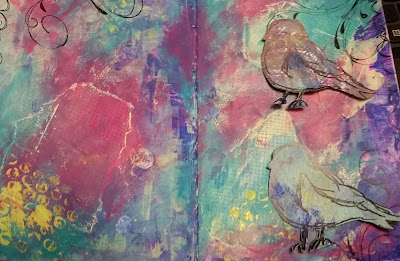
Then, I realized that the colors weren't right on either of them, so I started playing with some color. I brushed on some Melonball, to lighten it up. Did another one with Dylusions "Fresh Lime" and Folk Art's "Brilliant Blue". Liked that one better and thought it'd show up better on the page.
Here's a weird thing... as I said, I did these gelli-prints a long time ago, but as it turns out, the one I chose to add here was done on the exact same security envelope design as what I used here in my background! How weird is that?? OK, moving right along.
I thought the bird needed more highlighting, so added a bit of Golden's Fluid Acrylic, permanent, "Violet Dark".. it's Dark Violet, but that's what they call it. I'm talking about teeny bits of paint at a time, with a #1 brush. Then, I noticed that light spot on the bird's foot... draws your eye there too much... so I dabbed on some Brilliant Blue to cover it. Ugh! That made it too dark! So, I used a wet-wipe and dabbed over it, to take a bit up. It just seemed too monotone - all blue - so I dabbed on some Fresh Lime with my finger and softened it with my wet-wipe. I then noticed that the beak needed some definition - it kind of got lost in there! My tiniest brush was still wet so I had to use a #4. It was really too big and the whole thing was too filled in and looked bad! So, once again, I used my trusty wet-wipe and dabbed it on there, to removed some paint and soften it up. I used the Brilliant Blue on that so it would tie in with the other Brilliant Blue.

Then, I started adding my circles. Just free-hand, painted circles, using the colors I'd already used, but not blended; just straight color. I painted the smaller circles first, then added in the larger ones that look like they're behind the smaller ones. The bird isn't adhered to the page, yet; still deciding where it should go. Now, to add highlights and shadows to my circles. Shadows aren't created with black paint. Generally speaking, you mix the color of the thing that you're shadowing (in this case Dark Violet) with its complementary color - the color opposite to it on the color wheel; in this case, Fresh Lime. But, that didn't create a dark enough color, so I added some Burnt Umber and that worked. For the highlights, I used the color of the circle; for instance, Melonball, and then added some white, to make it a shade or two lighter. I decided where my shadows should be, first - and made them all the same. So, my shadows are on the right/bottom'ish of each circle and my highlights are at the left/top'ish. Imagine where the light is coming from.... if it's the left, then your highlights should be at the left and that would naturally create a shadow on the right. Anyway, I put the paint down in its respective area and used a dry brush to move it around a bit. If it dried too quickly, I used my wet-wipe to dampen it so I could move it around and maybe soften the color.
Note: When mixing color (two, for instance), you don't want to put both colors down together, in one spot. You want to put them down in their own spots and then start a new spot with one of them and slowly add bits of the other color to that spot. See how I put yellow in another spot? Then, I'm adding the violet to that yellow, bit by bit, until I get the right color. You might have to add more yellow in! Don't just throw them together, right off, because you don't know how much of either one it will take to get your desired color.
I then used a General's water-soluble black pencil around the circles. I painted in the scallops with the (Folk Art) Brilliant Blue and Patina; Americana brand of Vivid Violet, Golden's Dark Violet and Dylusions Fresh Lime. I adhered the bird with Mod-Podge. Used white charcoal around the bird. I went over the scallops with a black Pitt pen, "S", because some of that had gotten painted over, accidentally. Added the text with a White, water-based Paint Pen, extra-fine point, Sharpie. (I use those all the time!!) Added all the little dots with the same pen. Did the black text at the bottom with the Pitt pen. I thought I was done! Then, when I looked at it this morning, it just hit me that the bird needed a tiara! I'd just seen one in my stuff, so cut that out, put some Color Box Pigment Brush Pad (Cat's Eye) "Merlot" on the edges and glued it down with Mod-Podge. So, here is the finished product! I hope you learned something and had fun doing your own!
See you next week!
~ Teri


















No comments:
Post a Comment